GretchensPantry.com provides a recipe search directory where you can add your favorite recipe sites to our Google Custom Search Engine.
Adding a website to our search engine takes less than 5 minutes, and no backlink is required. To add a site, follow this link:
This navigates to a page where you can add a website.
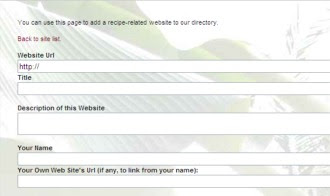
- Website Url: The url of the home page for the site you want to add to the directory.
- Title: The title of the site, for example: "Gretchen's Pantry Blog".
- Your name (optional)
- Your own website's url (optional). This is in case you are adding a recipe site for a friend, but you want to link back to your own blog or website. If you add a name and a url for yourself, a link will show up beside the directory entry.

Once the form is complete, accept the terms of service and click "Save This Website" or "Done" at the bottom of the page.
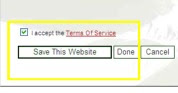
"Save This Website" adds the website and lets you fill out some additional, optional information. "Done" adds the website and takes you back to the recipe site directory.

After these steps, the site you added will begin participating in recipe searches at GretchensPantry.com. (This can take an hour or so.)
Once the site is in the directory, you can add tags to it, refine your search results, award stars, and add widgets to your web page.
If you have a recipe blog, please try it out and let me know how it went. See you at the Pantry!
3 comments:
thanks for adding me on. i put up ur widget and even got 15 stars ... :D
Great idea, I found some really great recipes so far. I'm going to try and figure out the widget thing.
HI, thanks for the invite!
Post a Comment