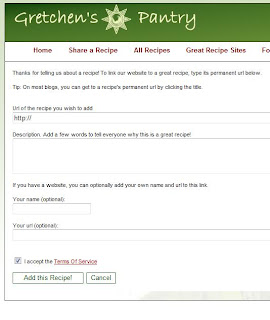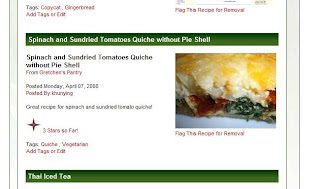A few days ago, I posted about
adding your blog to Gretchen's Pantry recipe search directory.
You can also
bookmark a recipe on your blog. This only takes a few seconds, and it allows readers to find you and vote for your recipe by giving it stars.
Just follow the link from any page that says
Share a Recipe.

Then follow the link that says Link to Your Recipe Here.

This takes you to a page where you can link to your recipe.
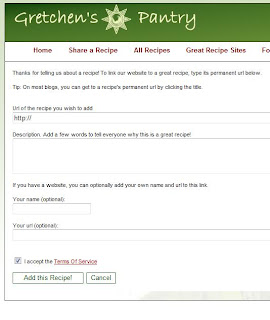
Just enter the permanent link to your recipe. (You can get the permanent url by clicking on your recipe's title at your blog.) Then add a description of why this is a great recipe.
You can optionally sign your own name and url, which is useful if you are adding a link to a friend's recipe blog and not your own. After clicking "Add This Recipe!", you can choose a thumbnail to represent the recipe, add tags, and edit the recipe's title.
That's all there is to it! After these steps, the recipe with its thumbnail shows up in the recipe directory, where your readers can leave you comments or vote for your recipe by giving you stars.
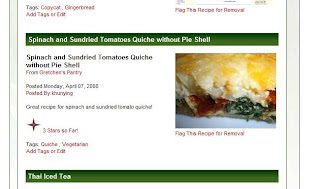
If you try it, let me know how it goes!